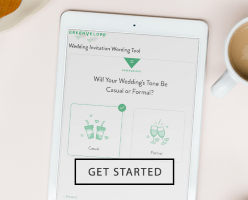How to Host a Virtual Event: Tips and Ideas for Online Parties

There are times in life where we can’t bring everyone together to celebrate those big milestones in person. But, a virtual event can be the ideal answer.
If you’re planning to celebrate a birthday, graduation, or other life event and don’t know where to start, use this guide for how to host a virtual event.
What Is a Virtual Event?
A virtual event is simply an event that you’re hosting online, or virtually. Instead of getting together in person at a live event, people gather in a shared online space to meet, learn, and have fun.
While virtual events are traditionally for businesses, you can host most kinds of parties and events online. No longer is this space just for attendees to gather for webinars or virtual conferences. You can use it for virtual baby showers and birthday parties, too.
How to Organize a Virtual Event
Before you play host to an exciting virtual party, you’ll have to go through the usual event planning stages. Let’s take a look at how to organize a virtual event that’s just as fun as a face-to-face celebration.
Choose a Date and Time
Before you can host your virtual event, you’ll need to set a date and time when it will take place. Although your guests won’t need to travel, it’s still best to keep their schedules in mind. Ask around and see which days of the week work best for them, and think about the time of day when you’d like to host a virtual event.
When it comes to event length, two to three hours works well. This gives you all enough time to settle in, celebrate, and enjoy each other’s company without scheduling in a large break. Unlike physical events where you can serve food, it’s best to avoid meal times unless you all plan on eating on-screen together.
Plan Your Activities
Once you have a date and time set, you can start to plan your event schedule and activities. Think about the moment or person you’re celebrating and how you can create a special event for everyone to enjoy.
You can get really creative here, especially when it comes to finding ways to bridge the distance. You could make and mail out party favors or party kits for your guests to open and use during the event. There’s also a huge variety of people you can hire to take part in your virtual events — including magicians, beauticians, sommeliers, chefs, and musicians. This means you can host a virtual pamper party, wine tasting, or cook-along from the comfort of your home.
If you or your guests love party games, you can easily recreate the experience virtually. Plan and host a family quiz or trivia night to test your knowledge. Traditional bridal shower or birthday party games like bingo also work well across the distance. You could also download a mobile game and challenge each other to a quick word, drawing, or racing game.
Choose a Theme
Organizing a party can be a lot of fun, and that doesn’t have to stop just because it’s a virtual event. You can still plan an event theme and get creative to transform a standard video call into a get-together with plenty of atmosphere.
From your party invitations to your party games, you can recreate a themed experience virtually. Ask everyone to join you in fancy dress or have a themed dress code. Create digital backgrounds for people to use on the video call so it looks like you’re at the heart of a themed world. Mail party decor to your guests and ask them to decorate the space around them. Make and send out themed party quizzes and printables to bring your event theme to life.
Choose a Virtual Event Platform
There are lots of different video calling platforms and event technology options out there, with some that work better for different purposes than others. If you want something with built-in games, take a look at Houseparty. If you’re all iOS users, FaceTime could be a great option for a simple online event. For close friends and family who chat on Facebook Messenger or Whatsapp, the apps’ built-in group video features work well for livestreaming a celebration.
One of the most popular video conferencing tools, which has become a favorite for virtual events, is Zoom. It’s free to use and people have become used to using it while working remotely. Another alternative to Zoom is Google Hangouts. Both options are user-friendly with a simple interface that’s perfect for helping people focus on the event instead of the technical side of things.
Send Your Invitations

Design: Signature Greenvelope
Now that you have your event details figured out, it’s time to let people know where and when they can join you to celebrate. You don’t need to worry about buying in and mailing out invitations either — you can send virtual event invitations online.
Treat your virtual event invitations the same way you would an in-person event. Include the date, time, and essential details about the event. Instead of a location, let people know where to find the virtual event. This might be a website link that you’ve created especially for the event or you could ask people to look out for a message or email on the day of the event with a link to join.
If you’re welcoming guests from across the world, make sure you include the time zone on your invitations. It’s also a great idea to either use the 24-hour clock or confirm whether it’s a morning or evening event. You might also want to include details about your event theme here, including a dress code or any other fun activities you might have planned.
With digital invitations you can create your invitations, build a list, and email your guests an invite in moments. You can also manage your guest list and communicate with them easily so you can share updates about the event if anything changes.
Get Ready to Host Your Virtual Event
You’ve done your planning, your virtual event invitations are on their way, and you can now sit back and relax for a while. Watch as your RSVPs come in, and start getting excited about your event.
Before the event day, do a quick run-through to check that everything works as planned. Test your video and microphone equipment and make sure your planned activities work across the distance. With your final preparations done, all that’s left is to enjoy the celebration with friends and family.
Tips for Hosting a Successful Virtual Event
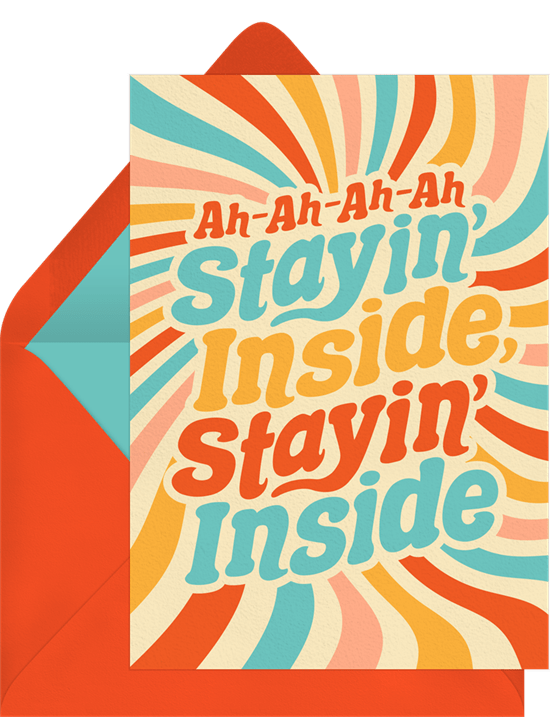
Design: Signature Greenvelope
Even if you’re a pro at organizing parties, a virtual event can feel very different. Here are a few tips to help you host a virtual event successfully.
Send a Reminder
With an in-person event you’re often running around trying to find the perfect outfit or gift, which means you’re unlikely to forget it. Virtual events don’t always need that kind of preparation, so send a reminder to make sure your guests don’t miss the party.
As you’ve collected everyone’s email to send the digital invitation out, you could send a quick reminder email with a refresher on how to join. You could also send out a group text, message friends on social media, or pop a reminder into your group chat.
Share Instructions on How to Take Part
While many of us have moved to using video conferencing software for work, not everyone is familiar with the technology. Your party could be their first virtual event. Make your guests feel more comfortable with a simple guide to using the video platform you’ve chosen. For guests that need it, offer to support them with any technical issues they run into.
Relax and Have Fun
Hosting a party can be tough, especially if you’re not used to playing host to a virtual event. Even if things go wrong and your equipment doesn’t work as expected, your guests are there to celebrate alongside you. Keep that in mind and enjoy the fun with your loved ones.
Celebrate Together No Matter the Distance
Virtual events can help bring friends, family, and loved ones together to mark those big life moments — even if you can’t meet in person. They’re ideal for celebrating with family across the world or when there’s no realistic alternative.
We hope this guide has helped you plan and organize a fun virtual event for a big life moment. Whether you’re celebrating a milestone birthday or wishing a friend well as they embark on the journey that is parenthood, virtual events can bring us together no matter the distance.